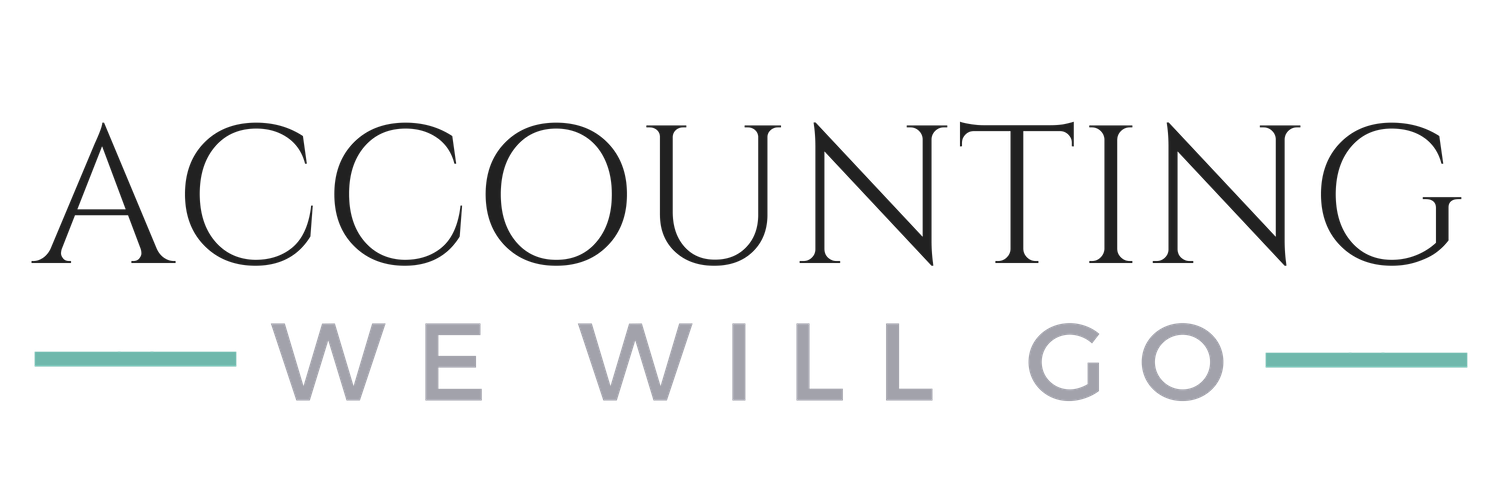Millions of consumers now do most of their shopping online. This has given e-commerce sellers an incredible opportunity to sell inventory online instead of a traditional brick and mortar store. While some sellers prefer Amazon over eBay, there are many sellers who sell on both.
First, a little background about each. As we all know, both Amazon and eBay are online shopping sites where buyers browse through available products through the online storefront. There are major differences though, mostly that sellers on Amazon’s platform can opt to have Amazon fulfill the customer orders whereas eBay is more of an auction house. eBay facilitates the sale of inventory but does not fulfill orders.
The good news is the accounting for both eBay and Amazon are pretty similar. If you can do the accounting for one, you can do the accounting for the other. Do you have a good system set up already? If not, we are here to help you!
The most difficult part of the accounting for both is the tracking of inventory. To help you, we have created a FREE Basic Inventory Tracker with video tutorial showing how to use it. This tracker is ideal for very small Amazon sellers or eBay, Etsy, and/or Poshmark sellers.
GRAB OUR BASIC INVENTORY TRACKER FOR FREE!
I am sure you are excited to learn more about the important part of the spreadsheet, so let’s dig in!
The first column (column A) is the description field. Here you can put as much detail as you find helpful. A simple description such as, “Embroidery Kit.” Or, you could have a full description such as, “Embroidery Kit – Sunset Brand, Holiday Scene #7564.”
In the Notes field, you can add as much as you need that you find helpful. Location purchased, condition notes, color, size, etc. Or, you can have something simple about where you bought it, for example, “Goodwill.”
The next set of data is for important dates. First, you will enter the date purchased. This is helpful to keep up with how long you’ve held inventory. The next field is very important, it is for the date the item sold. These fields, purchased and sold dates, helps you track how long you’ve held an item of inventory.
The next set of fields is to track dollar amounts – both what you paid for the inventory and what you sold it for. This is important because it allows you to see your profit. Very simply, if you buy something for $25 and sell for $100, your profit is $75. To be a little more specific, this is actually your “gross profit.” The gross profit is the profit a company makes after deducting the costs associated with making and selling its products.
In other words, this does not include the costs of postage, shipping, or other associated expenses. Gross profit is simply the difference between what you paid and what you sold an item of inventory for.
Keep in mind this is just a simple Microsoft Excel file that you can customize to your needs. You can add more columns if you want to add another field. (Perhaps you want to track details of the listing itself; a link to it on ebay.com or other useful information such as the eBay item number.)
To add a column, right click on the “letter” and a menu will appear. Choose “Insert” and VOILA! You have a new column. You don’t have to worry about moving the formulas in the spreadsheet because Microsoft Excel will shift everything over for you when you insert a column. (This same technique works for rows.)
Why is tracking inventory so important?
Now that you understand how to use the spreadsheet, I want to remind you about why this is important. It is very important for two reasons. The first is because of a seller’s requirement to file an annual Tax Return, both State and Federal. Most sellers will complete a “Schedule C.” Use Schedule C (Form 1040) to report income or (loss) from a business you operated or a profession you practiced as a sole proprietor. An activity qualifies as a business if your primary purpose for engaging in the activity is for income or profit and you are involved in the activity with continuity and regularity.
It is also important because sellers need to understand the profitability of their business. The old adage is true, “You cannot manage what you do not measure.” There is no way to understand the profitability of your business without knowing your numbers. Without tracking inventory (purchase price and sales price,) sellers will not know whether or not they are profitable. It’s important to adjust if the business is not performing as expected, and even more importantly, sellers should celebrate success!
Now that you have this basic inventory tracker will you take action?
I encourage you to start TODAY and get your business on track. Download the basic inventory tracker and get busy. The only things you need to enter are:
Inventory Description
Date Purchased and Sold
Amount Paid and Sales Price
Notes
And, as always, be SURE you have your books up to date. If you want to start with a firm foundation, enter your information below to download our FREE QBO Quickstart Guide to get you started using QuickBooks Online, including a video tutorial and Chart of Accounts specific to your Amazon business.