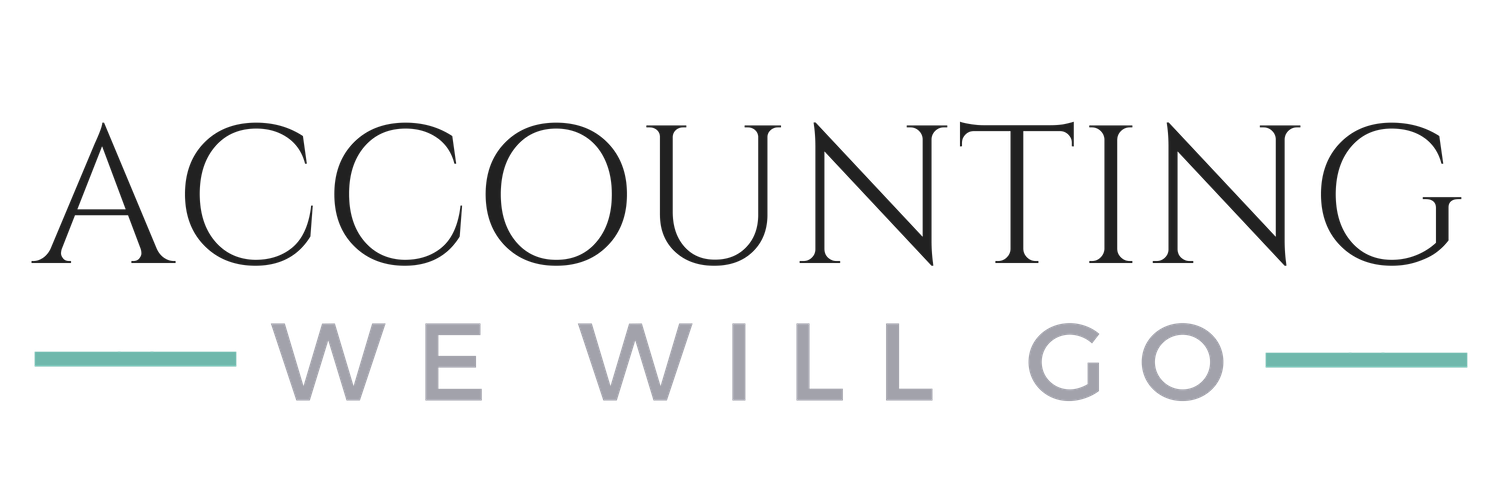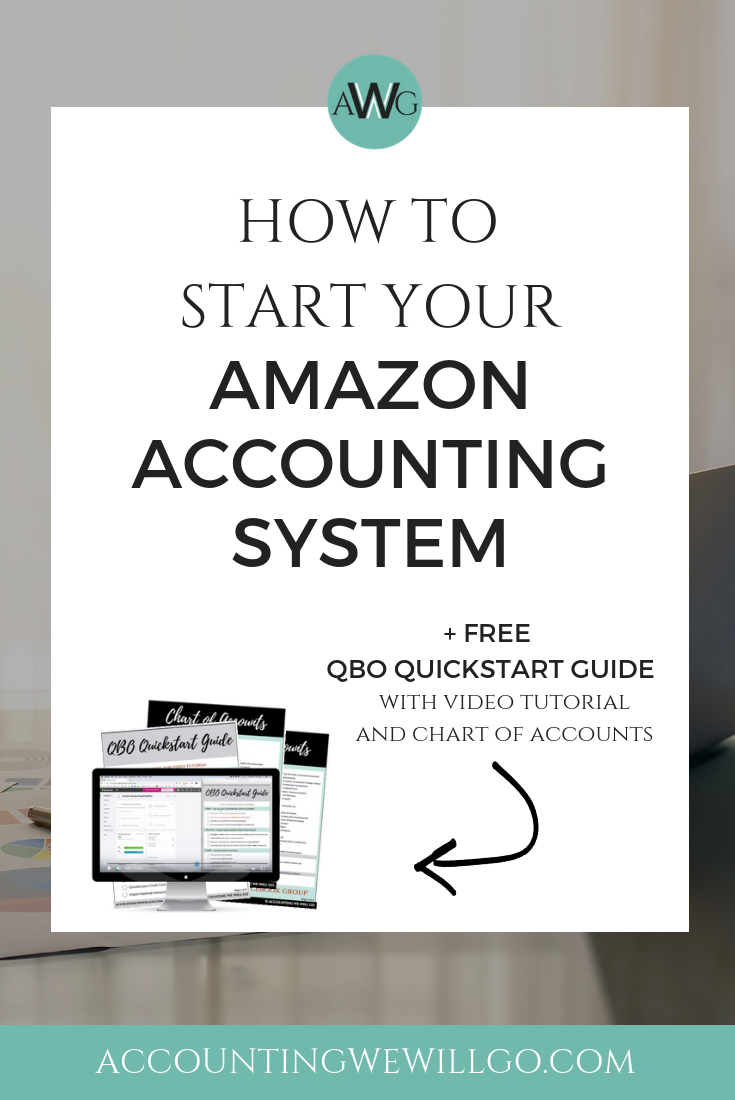It's important to understand who will receive a 1099-K, what it is for, and how you use it as part of your year-end process.
WHO:
You will receive a 1099-K from Amazon (and any other entity that processes payments for you like PayPal or a bank if you receive credit card payments directly) if you have over $20,000 in payments processed (not product sales) AND over 200 transactions for the year.
If you do not receive a 1099-K this does not mean that you do not have to report the income or that no tax is due. There are levels below which no income or self-employment tax is due but they are based on your entire tax picture for the year, not just your Amazon sales. If you are not sure about the taxability of your Amazon income it's best to speak with a tax professional.
3 Steps to a Successful Year-End for Amazon Sellers
Can you believe it’s that time of year again? That’s right – 2018 is over and tax time is around the corner. I know that feeling of dread starts to weigh on your mind as you put your books off for just another few hours, days, or weeks…and next thing you know, it’s March 1st and time is running out. You begin to panic and are mad at yourself for letting it happen again. You are up against the tax deadline and don’t know where to start.
This stress is all preventable! Please do not do this to yourself again this year.
I am sure you are wondering where to start, so we have created these steps to help you have a successful year-end!
How to Start Your Amazon Accounting System
Do you ever wonder why it is so difficult to start and maintain an accounting system for your Amazon business?
It is difficult because sellers often don’t know where to start. They dive right in without understanding what they are doing and think they can figure it out on the fly. They begin with the generic Chart of Accounts that comes with QuickBooks Online (“QBO”) or other accounting software, and then start clicking and doing without a plan or map. This is how messes are made, I have seen it happen many times. This would be like getting in your car to drive from Georgia to Alaska with no map or GPS – sure, you could probably do it, but you’ll likely get lost, you may have to backtrack, you will have stress that is avoidable, and it will take you longer.
To avoid getting lost, you need a customized Chart of Accounts, specific to your Amazon business. This is your map so you know what account each transaction belongs to which helps create a more meaningful picture of your business’s performance. While you could use the “canned” Chart of Accounts that comes free with most accounting software programs, that generic Chart of Accounts creates problems, stress, and confusion as sellers try to remember what types of transactions are associated with each type of account. Less stress and complication will result in more time to pursue important things to grow your business.
5 Tips for a Better Money Mindset
Is your Money Mindset Costing you in Unexpected Ways?
Do you have a Scarcity Mindset around money? If so, it is costing you in unexpected ways. However, it’s not too late to change! I will tell you ways you can change your Money Mindset from scarcity to abundance so that you can live a life full of possibilities and joy with deep personal and financial fulfillment.
Many of you are selling online via Amazon to try to bring in extra money for your family, pay bills, build savings, be your own boss, quit your day job, or take that dream vacation! While this is very exciting, it’s important to be sure you have the proper money mindset so that you can properly leverage your income to meet your personal financial needs.
Top 15 Accounting Questions of E-commerce Sellers
I have been working as a Certified Public Accountant (CPA) focused on supporting e-commerce sellers for several years. In my time supporting Amazon sellers, eBay sellers, or other inventory sellers, I have noticed a pattern of similar questions recurring over and over.
I think the primary concern/question is, “How do I start to get my books in order? I’m scared I will make a mess before I even get going.”
In an attempt to remedy this stress, we have created a FREE resource to help you. If you haven’t begun to manage your accounting, or if you’ve fallen behind and don’t know where to start or how to get organized, enter your information below to get our FREE QBO Quickstart Guide including a video tutorial and Chart of Accounts specific to your e-commerce business to help you set up an accounting system with QuickBooks Online.