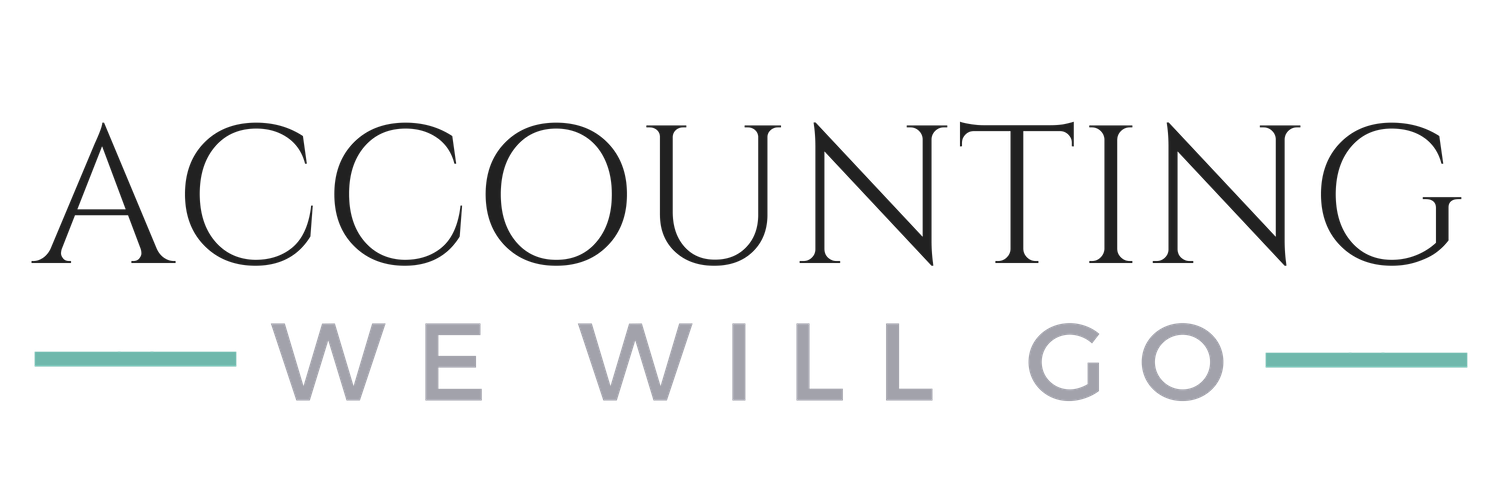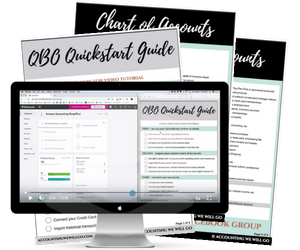Do you ever wonder why it is so difficult to start and maintain an accounting system for your Amazon business?
It is difficult because sellers often don’t know where to start. They dive right in without understanding what they are doing and think they can figure it out on the fly. They begin with the generic Chart of Accounts that comes with QuickBooks Online (“QBO”) or other accounting software, and then start clicking and doing without a plan or map. This is how messes are made, I have seen it happen many times. This would be like getting in your car to drive from Georgia to Alaska with no map or GPS – sure, you could probably do it, but you’ll likely get lost, you may have to backtrack, you will have stress that is avoidable, and it will take you longer.
To avoid getting lost, you need a customized Chart of Accounts, specific to your Amazon business. This is your map so you know what account each transaction belongs to which will help you create a more meaningful picture of your business’s performance. While you could use the “canned” Chart of Accounts that comes free with most accounting software programs, that generic Chart of Accounts creates problems, stress, and confusion as sellers try to remember what types of transactions are associated with each type of account. Starting with a Chart of Accounts customized for your Amazon business will minimize stress and complication and result in more time to pursue important things to grow your business.
NEED HELP WITH YOUR QBO SETUP?
Grab our FREE QBO Quickstart Guide with video tutorial and Chart of Accounts.
What is the Chart of Accounts?
A Chart of Accounts is one of the first things you will need to establish when setting up your accounting system. It is a list of the accounts a business uses to provide more meaningful financial feedback. Think of the Chart of Accounts like a filing cabinet you use to organize and track your individual transactions. By having a consistent and organized filing system, your books will be easier to manage and you will have better quality accounting information to manage your business. This is especially important when more than one person is doing the books, but even when one only person is responsible, it is important that the Chart of Accounts acts as a guide when categorizing transactions.
What are examples of Amazon and eBay specific accounts? Are you sure this matters?
An example of e-commerce specific accounts includes the use of “Amazon Sales” and “eBay Sales” instead of a generic “Sales” account. It is important to know which platform generated which dollars flowing into your business, and therefore it is important for you to separate those revenue streams.
Another example of e-commerce specific accounts is “Amazon Fees” and “eBay Fees” instead of generic “Fees.” You want to see how much it cost you to sell inventory on each platform. Using a generic “Fees” account doesn’t provide details of costs for each platform at a glance.
Amazon and other e-commerce businesses incur shipping fees associated with getting products to market (pre-sale) in addition to shipping to customers (post-sale.) Because these are two different types of shipping expenses, it is important to differentiate the expenses associated with “Freight In” (pre-sale) and “Shipping Expense” (post-sale). If you use the generic “Shipping Expense” you will not be able to analyze the shipping you incurred to ship from the manufacturer, wholesaler, or retailer you are buying your resale inventory from.
Will a customized Chart of Accounts also help me at tax time?
Yes, by using a customized Chart of Accounts, it will be very straightforward to review your numbers at year-end and have a good idea of which line on the tax return each account total belongs to. This will also help you and your CPA communicate more easily which could save you time and money.
To get a little deeper, using the example above related to shipping, Line 39 on the Schedule C is for Other Costs associated with Cost of Goods Sold. This generally includes “Freight In” (the pre-sale cost of getting inventory from the manufacturer, wholesaler, or retailer you are buying your resale inventory from.) This is different than post-sale shipping when you are buying postage to get your inventory to the customer after they buy it. This type of shipping expense typically goes in Line 48, Other.
If you did not have those transactions differentiated, at year-end you will have a huge headache trying to sort through the various payments for postage, shipping, and delivery.
By using a customized Chart of Accounts, you are setting yourself up for success at year-end because the transactions are already categorized to their proper account throughout the year.
What if I already have a mess because I didn’t start with a customized Chart of Accounts?
This is very common, so don’t worry, there is a solution. I think what happens is sellers are so anxious to dig in and get started they don’t realize there are some important decisions to be made before they make the first click in their accounting software.
One important decision is to establish an e-commerce-specific Chart of Accounts. If you’ve already started with the generic Chart of Accounts that comes with your software, it is generally easy to edit the account name. However, if you have combined both Amazon Sales and eBay Sales in one account, you may have to spend a little time moving transactions around. But, the sooner you start on this the better, and hopefully it won’t take long.
The investment in time to get this corrected now will be worth it in the long run.
Are you ready to start your accounting system properly from the ground up?
I wish I could tell you it was easy to keep up with the accounting for your Amazon business. While it is not always easy, there are certain things you can do to make it less stressful. One of the most important things you can do to build a stable foundation is to start with a Chart of Accounts customized for your Amazon business. This seemingly simple step will pay off in the long run and you will be so glad you took the time to integrate this in your accounting system.
Hopefully by now you can see the benefits of having an organized and customized Chart of Accounts. It will help you manage your accounting, reduce confusion and increase consistency and accuracy by having a Chart of Accounts that make sense.