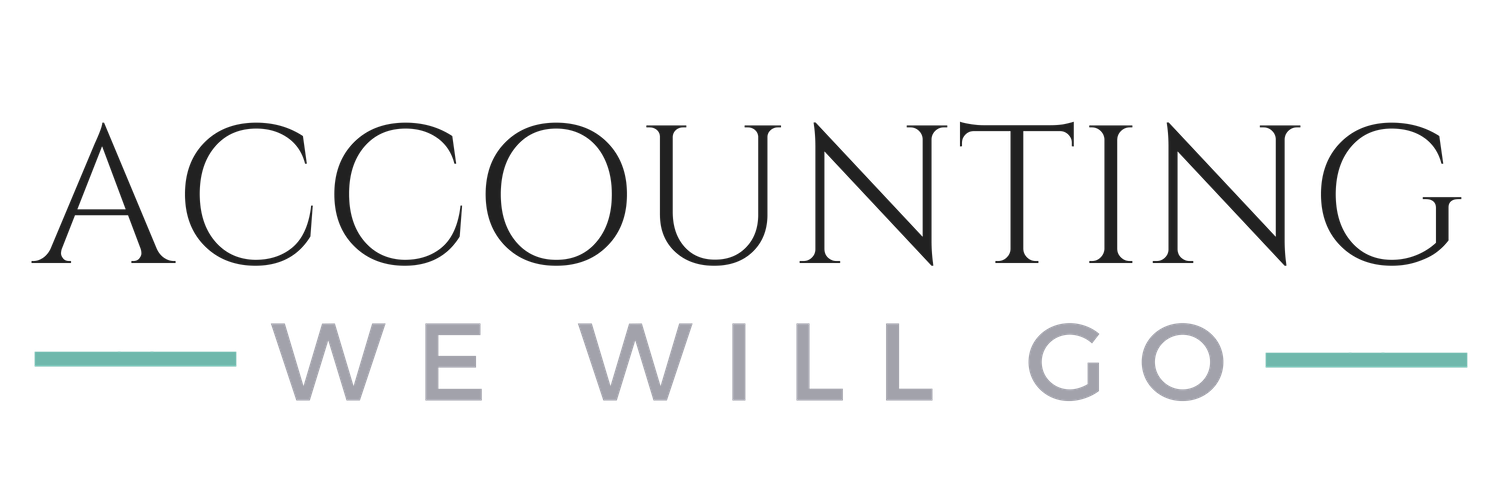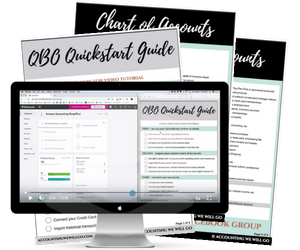I have been working as a Certified Public Accountant (CPA) focused on supporting e-commerce sellers for several years. In my time supporting Amazon sellers, eBay sellers, or other inventory sellers, I have noticed a pattern of similar questions recurring over and over.
I think the primary concern/question is, “How do I start to get my books in order? I’m scared I will make a mess before I even get going.”
In an attempt to remedy this stress, we have created a FREE resource to help you. If you haven’t begun to manage your accounting, or if you’ve fallen behind and don’t know where to start or how to get organized, enter your information below to get our FREE QBO Quickstart Guide including a video tutorial and Chart of Accounts specific to your e-commerce business to help you set up an accounting system with QuickBooks Online.
NEED HELP WITH YOUR QBO SETUP?
Grab our FREE QBO Quickstart Guide with video tutorial and Chart of Accounts.
Now that we have the BIG question out of the way, let’s go through the Top 15 questions I hear from e-commerce sellers.
1. Do I need a CPA with e-commerce experience?
The answer can be yes and no. If you are an Amazon seller, for example, and you work with a CPA who is preparing your taxes and has done so for other Amazon sellers, there will be less explaining on your part to your CPA about which reports are needed to provide revenue and expense details. However, this is information you should already know and be able to explain to your CPA. As long as your CPA has experience with an inventory based business, it is not necessary that they have other clients who sell on Amazon, eBay, Poshmark, etc. But, by hiring a CPA who is already working with clients who sell on your same platform, you may save a little time up front explaining to him/her how the reporting works on those platforms.
2. When do I need to hire a bookkeeper? How much will it cost?
The answer to this really boils down to time versus money. Starting out, sellers typically don’t have cashflow to pay a bookkeeper so instead need to invest their time to do their books themselves. We have found a seller can begin to consider a bookkeeper when they have revenue around $10,000 per month.
The amount a bookkeeper charges depends on a few variables. Some are common sense, which include: area of the country you live in (a rural community in Ohio will pay much less than someone in downtown LA,) how organized you are/appear to be. (If a CPA suspects you are going to bring in a time-consuming box of receipts so sift through, they will probably charge more up front, so let them know if you are organized!,) how much you know about your sales platform (the CPA will expect you to know you need to give them the PayPal 1099 for eBay sales; if they have to research it for you, it will cost you more.) I have seen as low as $250 to as high as $3,000.
3. How can I find a CPA for my e-commerce business?
You can ask for a referral within your community (work, church, etc.) You can ask a local inventory based business who they use. You can call the local Chamber of Commerce and/or you can check on neighborhood apps such as NextDoor.
You can learn more about our bookkeeping services here - Work With Us!
4. What is the difference between a CPA, a bookkeeper, an accountant?
A CPA is licensed by the state they practice in. They typically have an undergraduate degree and a Masters in Accountancy. An accountant holds a college degree in accounting but is not licensed by the state. A bookkeeper is usually self taught and/or does not have a college degree in accounting. There is no state regulation of an accountant or bookkeeper. If you work with either a bookkeeper or accountant, be sure they carry professional liability insurance.
5. How can I check my bookkeepers work? How do I check my own work if I’m doing my books myself?
This is such a great question! So great in fact, we dedicated an entire blog post to this topic! Please see the post here: How to Check Your Bookkeeper’s Work (or Your Own)
6. What is the biggest mistake you see sellers make?
Comparing to others. Comparison is the thief of joy. When you see a seller post big sales numbers on social media, you really don’t know what the real story is. Higher sales can occur when a seller cuts prices which reduces margins. Higher sales can cost more in prep expenses, shipping, and labor. Other hidden costs include operating expenses, interest, and services that eat into margin. Also, when you see a seller’s sales, you don’t know how much they paid in advertising and Pay Per Click fees (PPC) to generate those sales.
7. How do I find out sales in each state in Amazon Seller Central?
Step 1: Amazon collects sales tax on your behalf from buyer
Step 2: Amazon remits sales tax collected on your behalf to you in your payout deposit
Step 3: Run report to determine how much sales tax was collected.
Report: Seller Central > Reports > Tax Document Library > "Generate Sales Tax Report" > Select Reporting Range (month or custom) > Generate > Download
Step 4: Extract data from xls report:
Sort by jurisdiction, date, amount collected, etc. - whatever fields apply to your situation.
(The sorting varies based on how many jurisdictions you collect in and what the sales tax return requires. Some returns require you to report actual sales and tax collected on those sales.)
Step 5: When you record the Amazon Deposit, Gross sales - fees + Sales tax collected = Cash in Bank.
Step 6: Sales Tax collected should be recorded to "Sales Tax Payable." (You can have a separate Sales Tax Payable account for each jurisdiction or lump into one account.)
Step 7: When tax is paid, categorize the payment to Sales Tax Payable (which brings the Sales Tax Payable account back down to $0. Because there is a fee charged by Amazon to collect the tax (and for a few other reasons,) your payment will be more than what was remitted to you. The difference is recorded to Sales Tax Expense.
Helpful hints:
The Amazon report breaks down transactions in each state by state and local jurisdiction. This means that each transaction takes up at least 3 rows on the spreadsheet, though some take up many more.
There are services that can do this for you if you would rather spend your time on something else.
Be patient and don't try this when you are in a hurry. After you have mastered the steps, it is not that bad!
8. What is the best accounting software?
This is a personal opinion question and depends on the user. We have taught hundreds of sellers to account for their e-commerce business using Quickbooks Online, Simple Start version. However, other sellers really love Xero, and other options include Wave or a even a simple xls. Take your time and review each option; watch youtube videos to see which one appeals to you, and ask for people’s opinion in our FREE Accounting We Will Go Facebook group - JOIN HERE!
9. What is the best book to learn about accounting?
We love "Lemonade Stand Accounting," by Darrell Mullis and Judith Orloff This book turns complicated accounting concepts into easy to understand examples. The book also has line-by-line instruction that even the most accounting-averse can tolerate!
10. Do you have a course so I can learn to do my bookkeeping myself?
Yes – sign up here to get notifications about availability and early bird pricing, coming in January, 2019! The course will be available just in time to get caught up for 2018 and start 2019 on the right foot!
Amazon Accounting Simplified
11. How do I record inventory that is lost, damaged, or no longer saleable?
When inventory is purchased for resale, it is recorded as an asset, "inventory." But what happens if you determine you no longer wish to resell this inventory? This can happen when a product suddenly is restricted by Amazon or other platforms. Other times, inventory is damaged when it is received and there is no recourse from the entity you purchased it from. Or, sometimes you simply decide that the inventory was a bad buy and you need to do something with it.
This inventory is referred to as "non-saleable inventory" or "inventory disposals."
Many sellers are surprised and relieved to hear it may not necessary to make an individual entry into the accounting records to track this.
The COGS calculation is:
Beginning Inventory
Plus: Purchases
Less: Ending Inventory
= Cost of Goods Sold (COGS)
In the situation of inventory that you no longer plan to sell, at the time of inventory count to arrive at ending inventory, it will not be part of that count. That means it will be removed from your books as a component of COGS. If it is not in the inventory, it is not part of ending inventory, and therefore has to be COGS.
At this point, you can donate it (just do not take an additional charitable deduction,) you can dispose of it, or you can use it for yourself. Remember, though, you do not want to make a habit of purchasing inventory for resale, decide not to sell it, and then keep it for yourself while taking a business expense deduction. This may happen from time to time, but it should not be a repeated event or it will appear as though you didn't purchase that inventory with the intention to resell it in the first place (which the IRS does not like.)
For some sellers, they wish to track the actual amount of inventory disposed of. In this case, you will set up an account 'Inventory Disposals" (or something similar,) which is a component of COGS. This inventory is still expensed via COGS, but it will be segregated within COGS.
12. How much should I set aside for taxes?
This depends on many variables including how you file a return for your business (Schedule C or an 1120s, for example,) and the entire “tax picture” of your personal return. Generally, most sellers prefer to set aside 15%-30% depending on the other variables of their tax filing responsibilities. As with anything else, please consult with your CPA on this.
13. What expenses are deductible?
Please see our free guide here where we discuss important facts to know about what expenses may be deductible for your business. 5 Facts to Know About Deductible Expenses
14. Can you give me an e-commerce specific chart of accounts?
YES! It is so important to build a strong foundation. Therefore, we have created our FREE QBO Quickstart Guide with video tutorial and e-commerce specific chart of accounts - DOWNLOAD HERE!
15. What resources do you recommend for a owners of inventory based businesses?
This blog post covers numerous resources for Amazon and eBay sellers including accounting resources, books, productivity, and general business and personal growth resources. Favorite Tools and Resources for Online Sellers
Now that you have a better understanding of the Top 15 most commonly asked questions, I encourage you to read the other resources included in this article. I also encourage you to get your accounting system started off on the right foot by downloading our FREE QBO Quickstart Guide, including a video tutorial and custom Chart of Accounts.